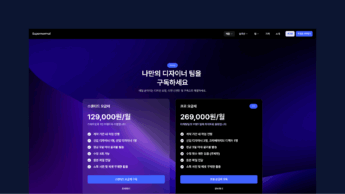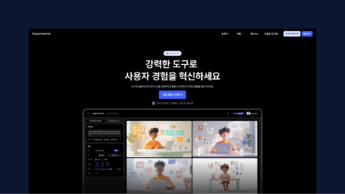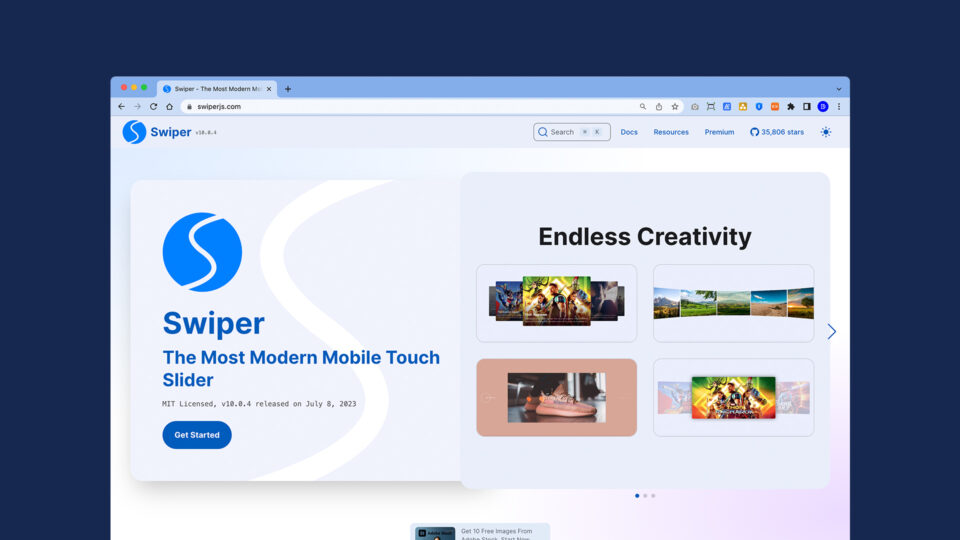
이번에는 워드프레스에서 슬라이드 배너를 만드는 방법을 알려 드릴게요. swiper.js를 사용해볼 것이고, 실제 글 데이터를 넣어서 사용하는 방법을 배워볼게요.
파일 생성
먼저, 필요한 파일들을 생성합니다. 예를 들어, templates 폴더를 만들어 carousel-banner.php와 content-work-slide.php 파일을 생성합니다.
1. carousel-banner.php
캐로셀 배너의 메인 코드를 포함하는 파일입니다.
<div class="main-swiper">
<!-- Additional required wrapper -->
<div class="swiper-wrapper">
<!-- 배열에 대한 정의 -->
<?php
$hero = new WP_Query(
array(
'posts_per_page' => 4,
// 'post_type' => 'work',
)
);
?>
<!-- while문 : 해당 배열 안에 포스트를 반복해서 불러오기 -->
<?php while ($hero->have_posts()) : $hero->the_post(); ?>
<!-- Start : 이 안에 코드 형식으로 출력 -->
<div class="swiper-slide">
<?php get_template_part('content-work-slide'); ?>
</div>
<!-- End : 이 안에 코드 형식으로 출력 -->
<?php endwhile; ?>
<?php wp_reset_postdata(); ?>
</div>
<!-- If we need pagination -->
<div class="swiper-pagination"></div>
<!-- If we need navigation buttons -->
<div class="swiper-button-prev"></div>
<div class="swiper-button-next"></div>
</div>
2. content-work-slide.php
슬라이드 콘텐츠를 정의하는 파일입니다.
<a href="<?php echo esc_url(get_permalink()); ?>">
<div class="entry-thumbnail">
<?php the_post_thumbnail('post-thumbnail-img'); ?>
</div>
<div class="entry-text-wrap">
<h1 class="entry-title"><?php the_title(); ?></h1>
</div>
</a>
3. home.js (또는 common.js)
Swiper.js 설정을 포함하는 JavaScript 파일입니다. 다른 곳에서도 사용하려면 common.js에 추가합니다.
const mainSwiper = new Swiper('.main-swiper', {
// If we need pagination
pagination: {
el: '.swiper-pagination',
},
// Navigation arrows
navigation: {
nextEl: '.swiper-button-next',
prevEl: '.swiper-button-prev',
},
// And if we need scrollbar
// scrollbar: {
// el: '.swiper-scrollbar',
// },
});
해당 템플릿 불러오기
워드프레스 템플릿 파일에서 get_template_part 함수를 사용하여 캐로셀 배너를 쉽게 불러올 수 있습니다.
<?php get_template_part('templates/carousel-banner'); ?>이렇게 하면 여러 페이지에서 동일한 캐로셀 배너를 사용하더라도 코드를 반복적으로 작성할 필요 없이 쉽게 재사용할 수 있습니다.
또한, 각각의 컴포넌트를 별도의 파일로 분리하여 관리하기 때문에 유지보수가 용이해집니다.